Exploring emerging technologies for visual storytelling
Scroll through a location according to a self-selected path
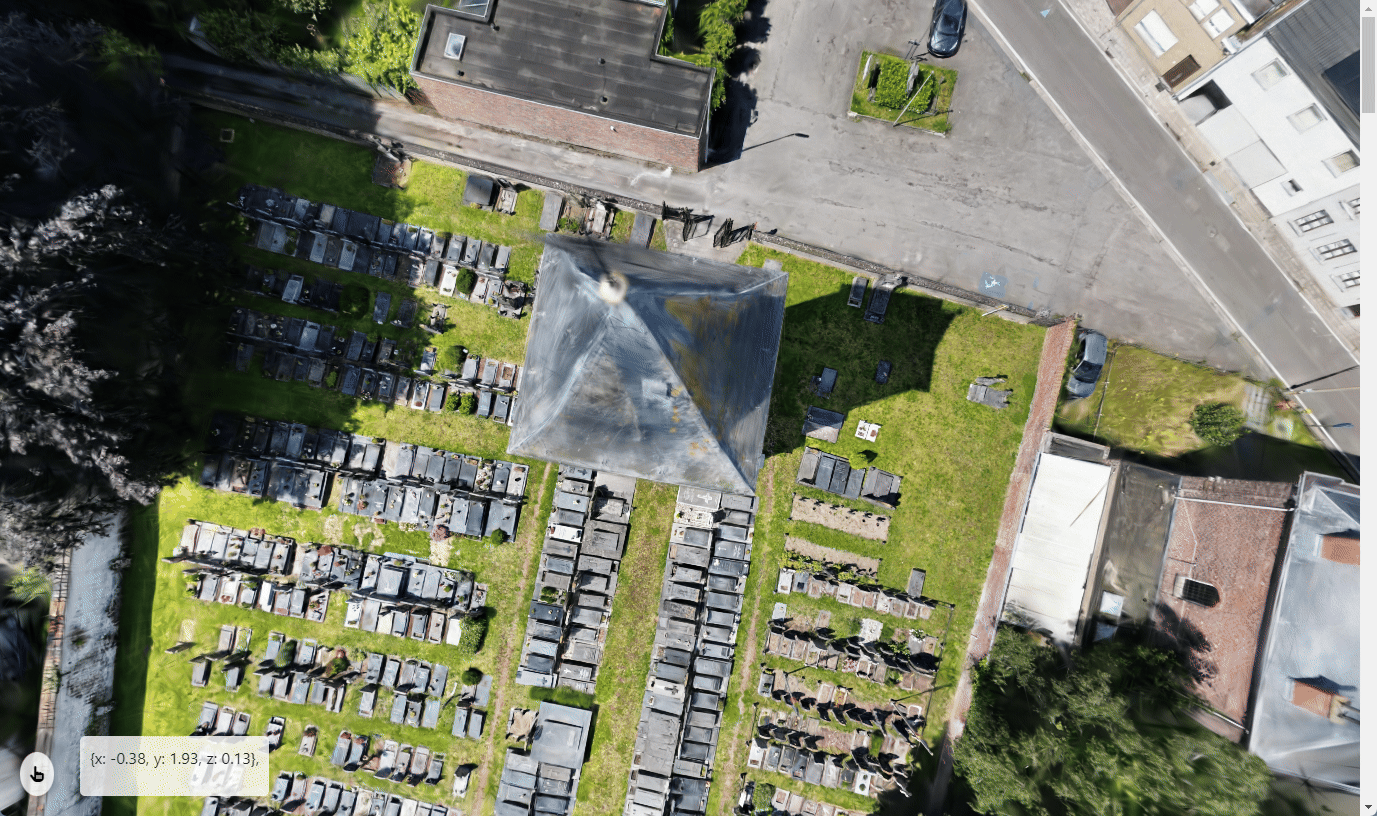
Now that we can successfully import a gaussian splat into a web page, is it possible to link the camera movement to the scrolling function?