Exploring emerging technologies for visual storytelling
Jump to coordinates in sync with content
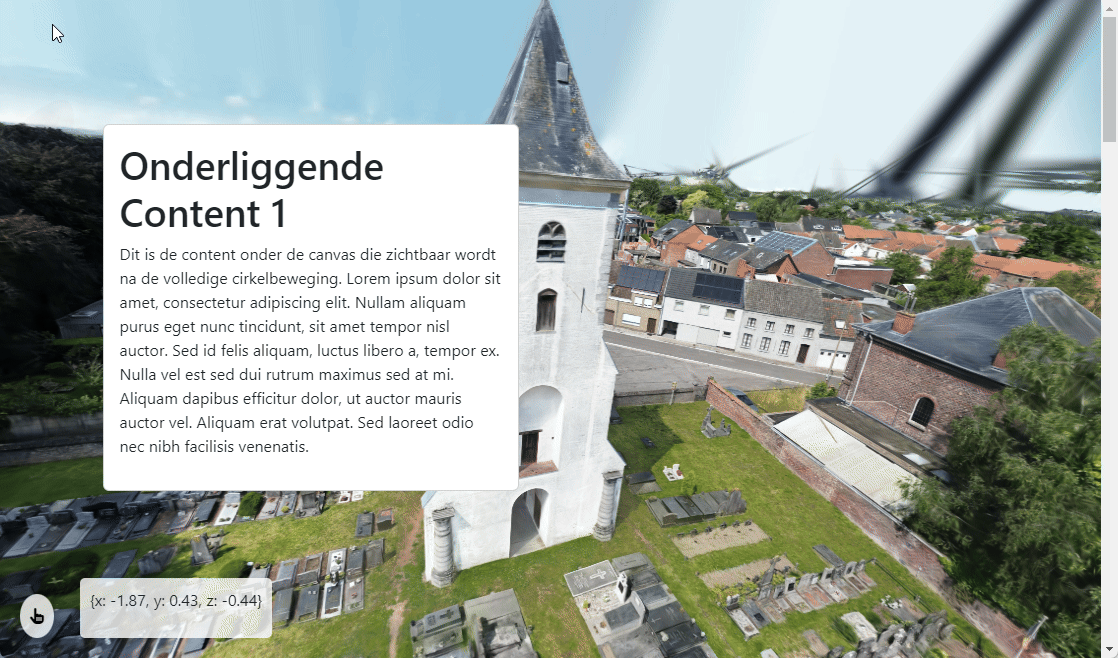
In this test, we want to see to what extent you can link html text blocks on a web page to a visual viewpoint. So that we can determine exactly what content (text, photo, video,...) is shown at predefined camera angles.